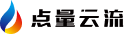The widespread adoption of cloud computing has given rise to various service models. Among them, Cloud Applications, Cloud PCs, and Cloud Desktops are frequently mentioned yet often confused concepts. This article provides a comprehensive analysis of their definitions and differences based on technical architecture, service models, core features, and typical application scenarios, with a particular focus on the key distinctions between Cloud PCs and Cloud Desktops.
I. Cloud Applications (SaaS)
1. Definition and Technical Architecture
Cloud Applications fall under the Software as a Service (SaaS) category within cloud computing. Their key characteristic is that the application is hosted on cloud servers, allowing users to access it via a browser or lightweight client without the need for local installation or maintenance. The service provider is responsible for managing the underlying infrastructure (servers, storage, networking) and the application itself, while users subscribe to the desired functionality on demand.
2. Core Features
Instant Access: Users can log in with an account to immediately access full application functionality (e.g., online document editing, CRM systems).
Statelessness: All user data and configurations are stored in the cloud, ensuring consistent experience across devices.
Multi-Tenant Architecture: A single service instance supports multiple users with logical isolation to ensure data security.
3. Typical Scenarios
Enterprise Collaboration Tools: e.g., Microsoft 365, Google Workspace
Vertical Industry Applications: e.g., Salesforce (CRM), Yonyou U8 Cloud (ERP)
II. Cloud PCs
1. Definition and Technical Architecture
Cloud PCs belong to the Infrastructure as a Service (IaaS) or Platform as a Service (PaaS) categories. Essentially, they provide virtualized computing resources in the cloud. Users connect to a full virtual machine (VM) via remote protocols (such as RDP or SSH), gaining access to a dedicated operating system environment (e.g., Windows, Linux) where they can install software, configure the system, and execute tasks freely. These resources (CPU, memory, storage) are elastically scalable.
2. Core Features
Full Control: Users have system administrator privileges to fully customize their environment.
On-Demand Resource Allocation: Hardware resources can be dynamically scaled based on task requirements (e.g., upgrading to a GPU instance for AI training).
Shared Responsibility Model: The service provider ensures infrastructure availability, while users are responsible for the OS and application-level security.
3. Typical Scenarios
Development and Testing Environments: Deploy Linux servers in the cloud to run code.
High-Performance Computing: Use GPU cloud servers for 3D rendering or simulations.
Temporary Resource Expansion: Quickly scale server clusters during peak events such as e-commerce promotions.
Ⅲ. Cloud Desktop (Desktop as a Service, DaaS)
1. Definition and Technical Architecture
Cloud desktops are an extension of desktop virtualization within cloud computing, falling under the broader category of Workspace as a Service (WaaS). The core idea is to host a full desktop operating system (such as Windows 10/11) in the cloud, allowing users to remotely access it via thin clients, mobile devices, or web browsers. Unlike cloud PCs, cloud desktops typically use a "Golden Image" to generate standardized desktops in bulk, with centralized management of policies and data by the enterprise.
2. Key Features
Centralized Management: IT administrators can deploy applications, apply patches, and enforce security policies in bulk.
Data Isolation: All user operations are executed in the cloud, with no business data stored on local devices.
Cross-Device Consistency: The desktop environment and files remain consistent across all devices used to log in.
3. Typical Use Cases
Secure Enterprise Workstations: Financial institutions use cloud desktops to separate internal networks from the internet and prevent data leaks.
Remote Team Collaboration: Employees working from home can securely access corporate cloud desktops using personal devices to handle sensitive documents.
Educational Labs: Students can run pre-installed professional software like MATLAB on cloud desktops via low-performance terminals.
Ⅳ. Comparison Between Cloud PCs and Cloud Desktops
1. Core Objective Differences
Cloud PCs: Designed to provide flexible, independent computing resources and operating systems, cloud PCs cater to users who require high performance and customizable environments. They are well-suited for technical professionals or teams with intensive computing needs.
Cloud Desktops: Focused on delivering secure, standardized workspaces with simplified IT management. Ideal for enterprise office environments and educational training scenarios.
2. Architectural Differences
Cloud PCs: Built on virtual machine or container technologies, offering fine-grained resource allocation (e.g., vCPU, dedicated memory), and support for heterogeneous hardware such as GPUs and FPGAs.
Cloud Desktops: Rely on desktop virtualization protocols (e.g., Citrix HDX, VMware Blast), with optimizations for image compression and latency reduction. Emphasis is placed on delivering consistent user experiences under multi-user concurrency.
3. Management and Control Differences
Cloud PCs: Users have full administrative privileges (Root/Administrator), allowing them to install software freely, modify the registry, or adjust kernel parameters.
Cloud Desktops: Access is tightly controlled. Enterprises can enforce policies via Group Policy Objects (GPOs), such as disabling USB device access or limiting software installation to a predefined whitelist.

Ⅴ. Conclusion
Cloud applications, cloud PCs, and cloud desktops represent different layers of capability delivery within cloud computing:
Cloud applications focus on delivering business functionality while eliminating the burden of software and hardware management.
Cloud PCs emphasize resource autonomy, offering elastic computing power for technical users.
Cloud desktops prioritize centralized control, management, and security of workspaces.
When choosing between them, enterprises should assess their specific needs:
For standardized workflows and regulatory compliance, cloud desktops are the preferred solution.
For development, innovation, or high-performance tasks, cloud PCs are indispensable.
For rapid access to mature software capabilities, cloud applications are ideal.
These three solutions are not mutually exclusive. In modern IT architectures, they are often used in combination to balance efficiency, flexibility, and security.








Contact Us